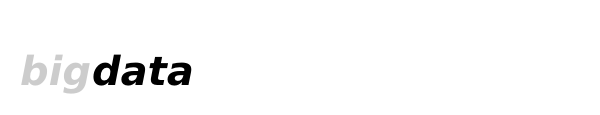Getting Started on FutureGrid
FutureGrid is an NSF funded testbed for new network, middleware and application development. It is described in a recent talk and supports Grids, Clouds and parallel computing. FutureGrid is part of TeraGrid but allocated separately at present; for those interested in using FutureGrid after course, students should ask their faculty advisor to apply at link on first page of FutureGrid web site. FutureGrid will offer several images including basic MapReduce, Cloud (Eucalyptus, Nimbus, KVM, Xen) and ordinary O/S (Windows, Linux) versions.We expect course accounts on FutureGrid will be valid for 3 weeks to allow students to explore issues raised in course in a little more detail.
Useful commands on FutureGrid machine:
- qsub -I <=> to get a individual FutureGrid machine
- hostname <=> to get the node number (e.g. i140, s10, where 140 and 10 are node number) after using "qsub -I"
- For user login from bigdata.india.futuregrid.org:
iXr.idp.iu.futuregrid.org where X is the node number. e.g. i140r.idp.iu.futuregrid.org - For user login from bigdata.sierra.futuregrid.org:
sXr.idp.sdsc.futuregrid.org where X is the node number. e.g. s10r.idp.sdsc.futuregrid.org - Open multiple command line windows::
- First login to the HeadNode depends on your group assignment, e.g. ssh train0XX@bigdata.india.futuregrid.org or ssh train0XX@bigdata.sierra.futuregrid.org
- ssh to the FutureGrid machine your just obtained, e.g. ssh i140 or ssh s10