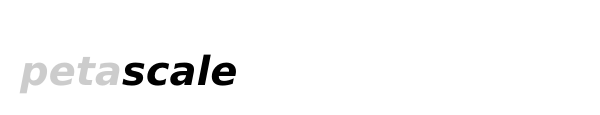Hands-on Tutorial: VisIt
Hands-on Tutorial part I: VisIt This will be a hands-on tutorial, walking you through the basics of using the visualization tool VisIt. You will need to have VisIt 2.0.1 installed on your laptop--the executables can be found at https://wci.llnl.gov/codes/visit/executables.htmlWe will be using two sample datasets during the tutorial, ssh_global.cdf and CThead_mid.silo. You can find both of these datasets on the Files page. Other resources:
VisIt users wiki at http://visitusers.org/index.php?title=Main_Page
The Manuals page on VisIt's website (https://wci.llnl.gov/codes/visit/manuals.html) lists several excellent resources for learning more about VisIt.
By Sean Ahern/Scott Simmerman
Scott Simmerman performs system integration tasks and visualization user support for the Remote Data Analysis and Visualization Center (RDAV) at the National Institute for Computational Sciences (NICS) at Oak Ridge National Laboratory. He received a master's degree in computer science in 2009 from the University of Tennessee. Scott also has a bachelor's degree in music and has worked as a professional jazz pianist for over 15 years.
Sean Ahern is the Visualization Task Leader for the Oak Ridge Leadership Computing Facility at Oak Ridge National Laboratory (ORNL) and the Director of the NSF TeraGrid XD Center for Remote Data Analysis and Visualization at the University of Tennessee. He is also ORNL's Principal Investigator within the Department of Energy's SciDAC Visualization and Analytics Center for Enabling Technology. Prior to joining Oak Ridge, he was the Visualization Project Leader within the Advanced Scientific Computing (ASC) program at Lawrence Livermore National Laboratory. He has extensive experience with distributed visualization and data processing on computational clusters. He has won two R&D 100 Awards for his work on the VisIt visualization system and the Chromium cluster rendering framework. He holds degrees in Computer Science and Mathematics from Purdue University.